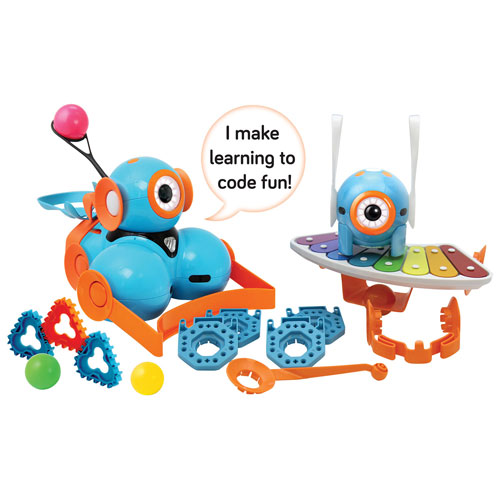Introduction to our Project
In November, 2016 we met to create our proposal for the TLLP. We were very excited about this opportunity and had a ton of ideas about what we wanted to do. This blog is an introduction to our project. What we put on our application, what we have worked on so far, resources, and our next steps. Enjoy! We are excited to share our learning with you.Team Members
Jennifer Evans- I have been teaching with the WRDSB since 2004. I have taught different grades but the majority of my time has been in the Kindergarten classroom.
Sue Casale- I have been a teacher since 1995, and have been with the WRDSB since 2006. I have taught grades 1 through 9 over the course of my career and have enjoyed them all. I have been teaching grades 1 or 2 (or a combination of both) for the past 6 years. I love working with my students as they approach new learning challenges across the curriculum, incorporating ways to use technology along the way.
Sarah Matches- I have been teaching with the WRDSB since 2009. Most of my time has been spent in a Kindergarten classroom, either as a classroom teacher or planning time teacher. I have also taught Grade One Health and Phys Ed and was a planning time teacher for a Junior Area Comp Class. I enjoy learning new things and setting students up for success.
What is a TLLP?
TLLP stands for Teacher Learning and Leadership Program
More information can be found here: TLLP Info from the Ministry of Education
Project Proposal
- We want to deepen our understanding of computational thinking in the early years and how it connects to the curriculum from Kindergarten-Grade 2
- Create a culture where students are using technology as creators and collaborators
- We want to create learning opportunities for students to make sense of mathematical ideas and persevere in reasoning through problems
- Allow coding and robotics to become a natural tool available to eduatores and students as they learn through the early years
- We will support the development of math behaviours in the early years as it addresses all of the Mathematical Processes for early learners.